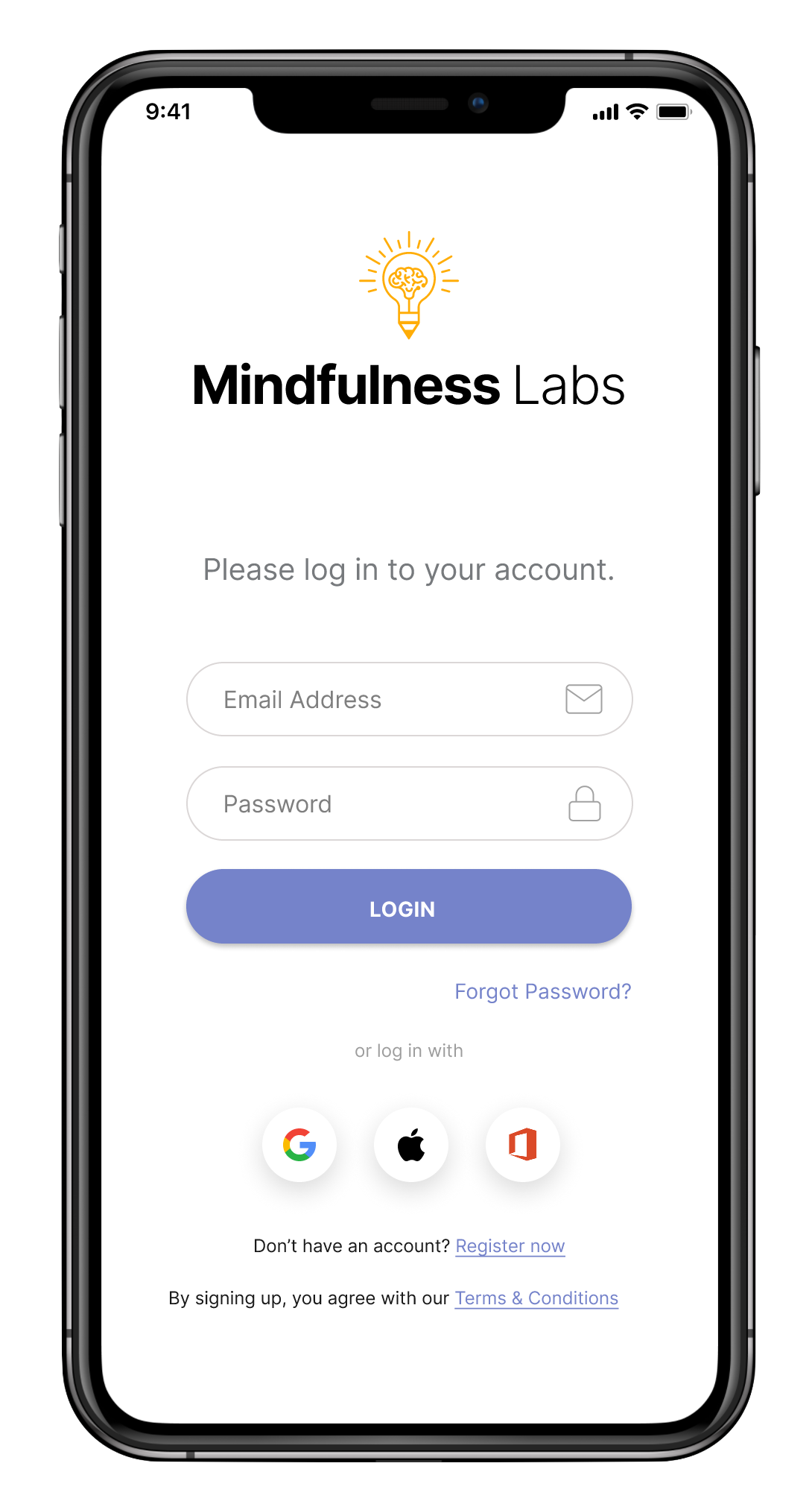
Mindfulness Labs
A mobile app that helps teachers incorporate emotional intelligence tools into their classrooms.
COMPANY BACKGROUND
Effective To Great Education (ETGE) is an emerging Ed-tech startup that works with underserved school communities to impact vulnerable students. As the company grows, they want to expand their reach to every possible community.
They need to create a mobile application that will help teachers incorporate Social and Emotional Learning (SEL) tools into their classrooms while providing them with a much-needed self-care space. This app is called Mindfulness Labs.
SEL is the process through which children and adults acquire and effectively apply the knowledge, attitudes, and skills necessary to understand and manage emotions, set and achieve positive goals, feel and show empathy for others, establish and maintain positive relationships, and make responsible decisions. Some proven benefits of SEL are:
Increase in academic achievement.
Decrease in school dropout rates.
Less bullying by students.
BUSINESS GOALS
ETGE needs a way to scale up its business by making its SEL curriculum widely available at an affordable cost. With a mobile app, they will reach a broader audience than in person while offering a self-care companion to relieve teacher's stress.
CLIENT
TIMEFRAME
TEAM
MY ROLE
Effective To Great Education
Three weeks
Three UX Designers
Research, Ideation, UI, Prototyping & Testing, Client Presentation
Research
The first problem we faced was finding teachers with experience using Social and Emotional Learning tools. Although this is a proven framework, many schools haven't invested in this type of program yet. However, I contacted a friend with experience using SEL tools, and she put me in touch with other teachers with relevant backgrounds for the study.
Interviews
By interviewing teachers with experience using SEL tools, we wanted to learn what features make them valuable or impractical. We also asked them about their self-care habits and struggles.
What do you like about these tools?
Teachers appreciate features like flexibility, cultural responsiveness, and parent communication.
Here’s what we asked them about:
What was impractical, and why?
Inflexible curriculums. Outdated exercises. Content not tailored to the right age.
What do you do for self-care?
Exercise, meditation, massages, yoga, and stay outdoors as much as possible.
Interviews Quotes
“The school doesn’t give me lessons, I do my own reading and research on how to address trauma and diversity."
“A lot of it is done on our own. The diversity aspect is a huge piece that's missing.”
“Being responsive is crucial for teachers. It helps you empathize with students and gives you more opportunities to teach valuable lessons to the kids.”
"Teaching can be lonely, I wish there were a better environment to connect with other teachers.”
User Needs
These interviews gave us insights into what teachers need to implement SEL tools into their classrooms successfully.
Even when given an SEL curriculum, teachers will spend time looking for other resources or suggestions for implementing these tools.
Teachers like being able to customize their lessons, so they’re catered to their students.
While many teachers are aware of SEL lessons and tools, many are unaware of culturally responsive teaching.
Work/life balance and burnout are at an all-time high for teachers.
Parent/Guardian knowledge of strategies being taught to students is important for growth and consistency.
After the interviews, we had a long list of features that could potentially be part of Mindfulness Labs. Therefore, we conducted a Competitive Analysis to decide which ones to prioritize.
Competitive Analysis
We analyzed the Ed-tech market top classroom tools and considered their best attributes when designing our app. We learned that there isn't a mobile app offering an SEL curriculum for teachers, and most SEL mobile apps are designed for students.
Top three Ed-tech tools features:
Smart Filters
They can make the search for lessons and activities more efficient.
Lesson Planning
Teachers appreciate when they can adjust their lesson plans and tailor them to their audience.
Cultural Responsiveness
Including multiple languages makes tools more inclusive and Culturally Responsive.
Persona
Based on the interviews and our conversations with the stakeholder, we set up a persona, Beth. We referred to her throughout the entire product development process.
The use of the persona was beneficial when:
Creating User Stories
Designing the app layout.
Designing the “Homepage” and “Self-Care” screens.
Designing the User Flow of the “Search” and “Create a Lesson” functions.
Designing the “Profile”, “Community“, and “Teacher’s Lounge” screens.
Ideation
User Stories/Backlog
To stay agile we created a prioritized backlog of User Stories; it expressed the app’s main features in words. We could go back at them at any point to remind us of our goals.
User Stories
User Stories turned into App Features
With these main features in mind, we went to the drawing board and started sketching. After several design studio sessions, we came up with our first low-fidelity prototypes.
User Flows
We created User Flows of the main processes to help us find the easiest ways for our users to achieve their goals. They were also helpful as a visual way to communicate our decisions to the stakeholders.
The User Flows gave us a bird’s-eye view of the product and made it easier to select our main pages; they constantly reminded us of the “why”. With these in mind we started sketching and then proceed to design the first wireframes.
Wireframes
We decided to start with basic wireframes so that any needed adjustments wouldn’t take too much time.
The main takeaway from this part of the process is that we established the app’s bottom navigation bar and its main functionalities. The stakeholder approved these main features, and so we proceeded with mid and hi-fidelity designs.
User Testing & Iterations
User Testing
We performed moderated usability tests to see how new users would interact with the product. This process helped us identify confusing areas in our mid-fi designs. Through a process of iteration, we came up with the final prototype.
Improvements on the “Search” screen.
“As a teacher, I want to easily find SEL lessons to integrate into my own lesson plans.”
We decided to categorize the lessons by color, based on Casel's five pillars framework described earlier.
A search bar was added.
A brief description of the topics was added under every category to help the users.
On the final version, a “Cultural Responsiveness” section was added in the color red.
Improvements on the “Smart Filters” screen.
“As a teacher, I want to easily find SEL lessons to integrate into my own lesson plans.”
The first set of smart filters scrolled horizontally, which confused the users. We decided to change them for a drop-down menu.
For the second iteration, there were only six options to filter from the “Activities” tab.
On the final version, the “Categories” were also added as a separate filter.
Improvements on the “Create a Lesson” screen.
“As a teacher, I want to build my own lesson plans that are inclusive to all my students.”
Users were confused about the expanded menu, it had to be reduced in height.
The layout was changed and auto-fill was added.
The auto-fill feature was removed, giving the user the option of fully customizing their lesson plans.
Improvements on the “Self-Care” screen.
“As a teacher, I want to take care of myself so I can take care of my students.”
Changed background color and layout.
Added a welcome message to personalize the experience.
Added an interactive self-assessment to bring consciousness about the user’s emotional state.
Prototype
After applying all the necessary adjustments, the final prototype was ready. These are some of the main screens of the high-fidelity final product.









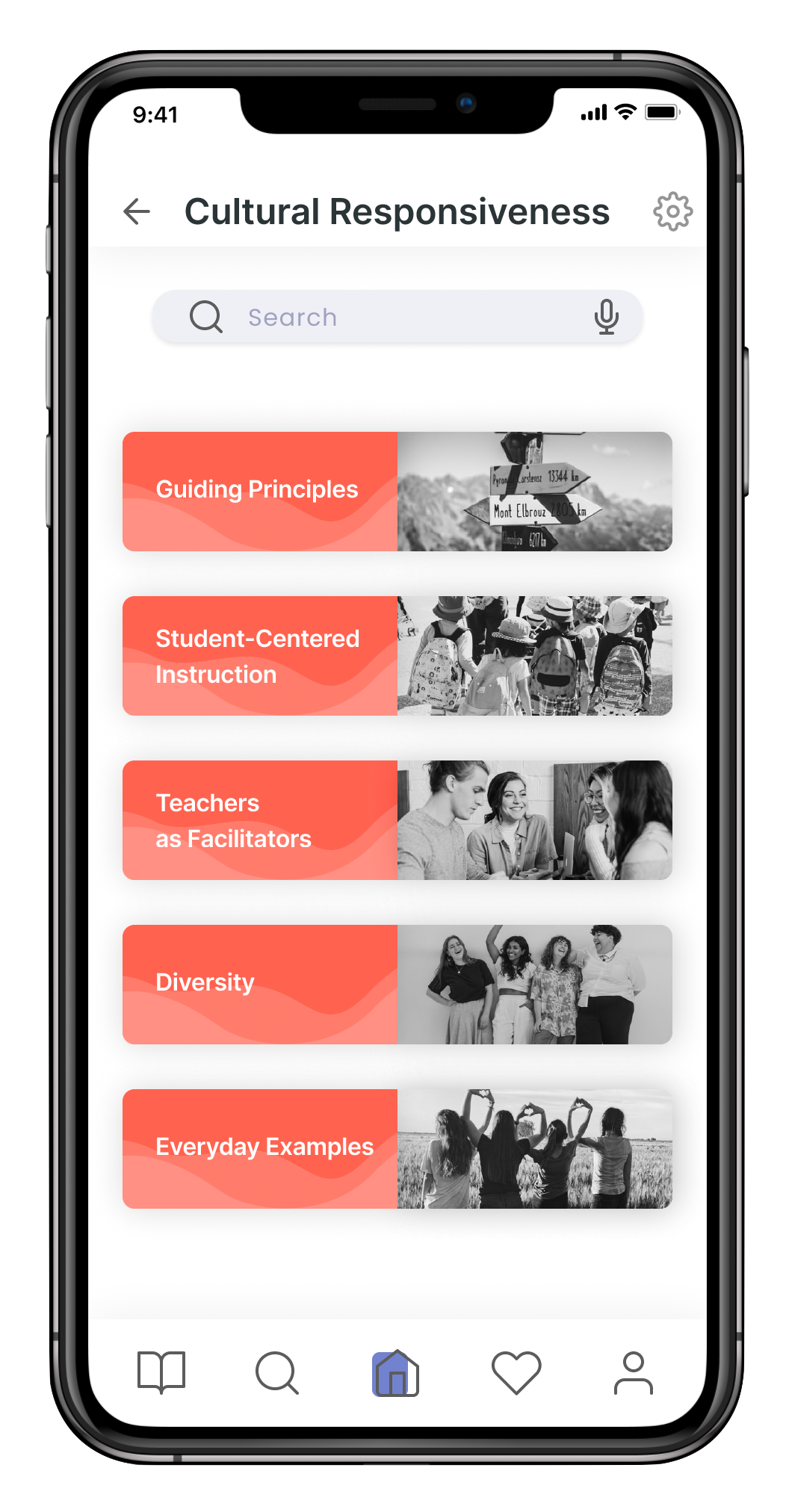

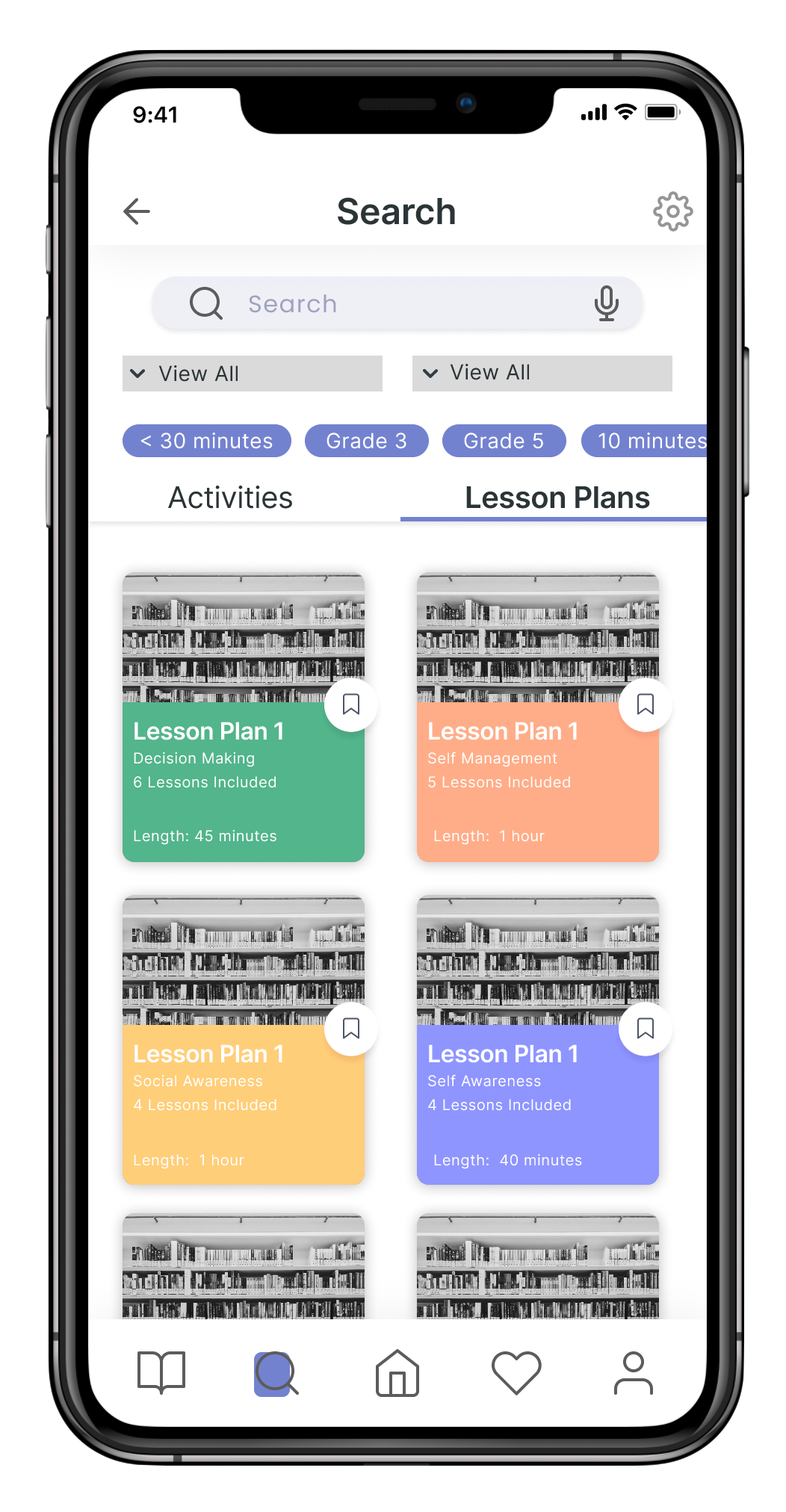













By the end of the third week, we had the final prototype ready to be presented to the client. We covered the client’s two main goals and included extra functionalities that were much appreciated. Some of those extra features are:
Additional resources to learn about “Social and Emotional Learning“.
Additional resources to learn about “Cultural Responsiveness“.
The option to personalize lesson plans under “My Lessons”.
Smart filters to narrow down the searches.
A forum for teachers called “Community“where they can connect with other teachers and add them as contacts.
A chat for teachers called “Teacher’s Lounge“.
The possibility to communicate with parents.
Letting parents see the students progress and SEL lessons taken.
Style Guide
Home Screens




Search Screens




Self-Care Screens




My Lessons Screens




Additional Screens